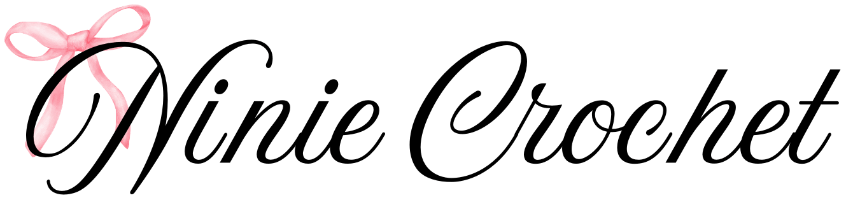Free shipping over $175 use code: NIECUTEDESO
Unleash Your Creativity with a Counted Cross Stitch Pattern Maker
Do you love counted cross stitch? Do you want to create your own unique designs? Then you need a counted cross stitch pattern maker! These tools allow you to turn photos, drawings, or even just ideas into beautiful, personalized cross stitch patterns. Let’s explore the world of cross stitch pattern makers and find the perfect one for you.
Why Use a Cross Stitch Pattern Maker?
Creating patterns by hand can be time-consuming and difficult. A pattern maker simplifies the process, allowing you to:
- Design from scratch: Start with a blank canvas and build your pattern stitch by stitch.
- Convert images: Turn your favorite photos into unique cross stitch projects.
- Customize existing patterns: Modify patterns to suit your preferences and skill level.
- Save time and effort: Automate the tedious aspects of pattern creation.
Free vs. Paid Pattern Makers
You’ll find both free and paid options available. Free pattern makers are great for beginners or those with simple design needs. Paid software often offers more advanced features and greater customization options.
Features to Consider in a Pattern Maker
When choosing a pattern maker, consider these features:
- Image import: Can you easily import photos or other images?
- Stitch customization: Can you adjust stitch size, color palettes, and other details?
- Symbol libraries: Does it offer a variety of symbols to represent different stitches?
- Pattern editing: Can you easily edit and modify your pattern?
- Chart printing: Can you print clear, easy-to-follow charts?
Popular Pattern Maker Options
Here are a few popular choices to get you started:
- FlossCross: A free online pattern maker that allows you to import photos or design from scratch. It’s easy to use and a great starting point.
- Stitch Fiddle: An online editor that supports cross stitch, knitting, crochet, and more. It offers both free and paid versions.
- Pic2Pat: A free online tool specifically designed to convert photos into cross stitch patterns.
Beyond the Basics: Advanced Techniques
Ready to take your pattern-making skills to the next level? Here are a few advanced techniques to explore:
- Color Reduction: Learn how to reduce the number of colors in your pattern for a cleaner, more manageable design.
- Dithering: Understand how dithering can create smoother color transitions in your converted images.
- Backstitch Detailing: Use backstitches strategically to add definition and detail to your patterns.
Tips for Creating Great Cross Stitch Patterns
Here are some tips to help you create amazing cross stitch patterns:
- Start simple: Begin with smaller, less complex designs.
- Choose high-quality images: If converting photos, use clear, well-lit images.
- Experiment with colors: Don’t be afraid to try different color combinations.
- Test your pattern: Stitch a small section of your pattern to ensure it looks as expected.
Troubleshooting Common Issues
Sometimes, things don’t go as planned. Here’s how to tackle common problems:
- Pattern looks blurry: Increase the resolution of your original image or reduce the number of stitches.
- Colors are inaccurate: Calibrate your monitor and adjust the color settings in your pattern maker.
- Pattern is too large: Reduce the overall size of the pattern or break it into smaller sections.
Where to Find Inspiration
Need some inspiration? Here’s where to look:
- Online communities: Join cross stitch forums and groups to share ideas and get feedback.
- Pinterest: Explore countless cross stitch patterns and inspiration boards.
- Cross stitch books and magazines: Find a wealth of patterns and design ideas in print.
Conclusion
A counted cross stitch pattern maker is a valuable tool for any cross stitch enthusiast. Whether you’re a beginner or an experienced stitcher, these tools can help you bring your creative visions to life. Explore the options, experiment with different techniques, and have fun creating your own unique cross stitch masterpieces!